



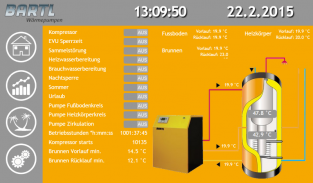


ioBroker.vis

Description of ioBroker.vis
ioBroker.vis is an application designed for the ioBroker platform, available for the Android platform. This app enables users to create and manage visualizations for their smart home devices, facilitating a user-friendly interface to control and monitor various aspects of home automation. Users interested in enhancing their home automation experience can download ioBroker.vis to their Android devices.
The application allows users to store their visualization projects locally on their mobile devices, reducing mobile traffic while maintaining quick access to their smart home controls. It requires the installation of the web adapter or socket-io adapter along with the vis adapter to operate effectively. Users must ensure that the ioBroker server is reachable from their mobile devices for optimal functionality.
Upon launching ioBroker.vis, users can access project settings by tapping a semi-transparent button located in the top left corner of the interface. The settings menu presents options for selecting the language of the settings dialog, with support for English, German, and Russian. Users can also specify the name of their project from ioBroker. If the project name does not appear, it indicates a connection issue with the ioBroker server or the absence of an existing project.
A reload button is available to refresh the web engine, similar to pressing the "Refresh" button in a web browser. When modifications are made to the visualization project, users need to press the "Re-sync" button to load these changes into the app. This process ensures that all project files and images are updated on the mobile device, optimizing loading times by accessing data from the internal SD card instead of the ioBroker server.
The app features a connectivity option that identifies whether the mobile device is connected to a trusted home network or an external network, allowing for different socket URLs and authentication methods. Typically, connections made within the home network do not require authentication and use an unsecured HTTP connection. Conversely, connections from outside the home network utilize a secure HTTPS connection and require login credentials.
For users who need to authenticate their connection for socket communication, the app provides fields for entering a username and password. The username must be created via the ioBroker admin interface, and the app includes a built-in user account named "admin" that cannot be deleted. This functionality ensures that users can securely access their smart home controls from various locations.
The ioBroker.vis application also includes a connectivity indicator that shows whether the app is successfully connected to the ioBroker server. Users can specify the SSID names of their home Wi-Fi networks to enable the app to automatically switch between home and external connection settings, streamlining the user experience.
Users can navigate through the app's settings to adjust various parameters according to their preferences. Options are provided for saving changes and restarting the engine, allowing users to apply their adjustments effectively. The app's design emphasizes efficiency, ensuring that any changes made to the visualization projects are easily synchronized and reflected within the app.
The app's compatibility with the ioBroker platform makes it a versatile tool for managing smart home devices. Users benefit from the ability to create personalized visualizations that cater to their specific needs and preferences. This flexibility enhances the overall smart home experience, allowing for greater control and customization.
In addition to its core features, ioBroker.vis supports various visual elements, enabling users to present data and controls in an engaging manner. The application’s interface is designed to facilitate an intuitive user experience, making it accessible for both beginners and experienced users in smart home automation.
The ioBroker.vis app empowers users to take control of their smart home environments by providing an effective platform for visualization and management. By enabling seamless interaction with a range of smart devices, the app contributes to a more connected and efficient home. For individuals keen on exploring home automation solutions, downloading ioBroker.vis offers a straightforward entry point into the world of smart home technology.
Incorporating features for project management, user authentication, and connectivity options, ioBroker.vis stands out as a valuable tool for anyone looking to enhance their home automation experience. The app's focus on reducing mobile data consumption while ensuring fast access to critical functions makes it a practical choice for users on the go.
For further details and a complete description of the app, users can refer to the official ioBroker website at http://www.iobroker.net/?page_id=5029&lang=en.


























